728x90
이미지를 클릭하면 URL로 가는 것을 해보고자 한다.
일단 _static 폴더를 source안에 만들고 naver logo를 넣어보자.
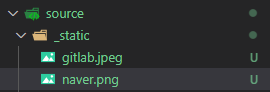
그 다음에 index.rst에 해당 코드를 추가하자.
|ImageLink|_
.. |ImageLink| image:: /_static/naver.png
.. _ImageLink: https://www.naver.com/
다음 명령어를 통해 반영할 수 있다.
cd docs
make html
클릭을 하면 들어가는 확인할 수 있다.

끝
naver logo

https://sublime-and-sphinx-guide.readthedocs.io/en/latest/images.html
Add Images — RST | Sphinx | Sublime | GitHub documentation
You add images to reStructured Text with the .. image:: directive: Alt text You should add alternative text for screen readers for each image using the :alt: parameter. Provide text that is useful to someone who might not be able to see the image.
sublime-and-sphinx-guide.readthedocs.io
'꿀팁 분석 환경 설정 > Python' 카테고리의 다른 글
| Sphinx) sphinx-rtd-theme에서 Edit on Github 또는 Gitlab 으로 변경하는 방법 (2) | 2022.02.05 |
|---|---|
| Sphinx) sphinx-rtd-theme에서 Logo 바꾸기 (0) | 2022.02.05 |
| vscode, colab) ipynb 파일을 html 파일로 바꾸기 (0) | 2022.01.31 |
| einsum 알아보기 (0) | 2021.12.07 |
| tqdm, clear_output 같이 사용하는 방법 (0) | 2021.10.05 |