728x90
Sphinx에서 로그를 간단하게 바꾸는 방법을 공유한다.
일단 source 안에 _static에 자신이 원하는 이미지를 넣는다.

그 다음에 source/conf.py 에 아래와 같은 코드를 추가하자.
html_theme에 따라서 html_theme_options가 변경되니 주의하자.
# 터미널에서 실행
pip install sphinx-rtd-theme# conf.py 에서 실행
html_theme = "sphinx_rtd_theme"
html_static_path = ["_static"]
html_logo = "_static/whale.png"
html_theme_options = {
"logo_only": True,
"display_version": False,
}
아래의 명령어를 통해 반영할 수 있다.
cd docs
make clean # (초기화)
make html
그럼 로고가 잘 들어간 것을 알 수 있다.
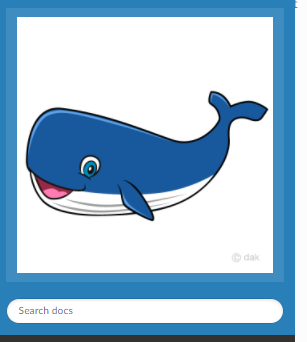
whale png

https://readthedocs.org/projects/androidyostin/downloads/pdf/master/
'꿀팁 분석 환경 설정 > Python' 카테고리의 다른 글
| Kaggle) Notebook에서 저장한 파일 다운로드 하기 (0) | 2022.03.08 |
|---|---|
| Sphinx) sphinx-rtd-theme에서 Edit on Github 또는 Gitlab 으로 변경하는 방법 (2) | 2022.02.05 |
| Sphinx) 이미지에 URL 넣기 (0) | 2022.02.05 |
| vscode, colab) ipynb 파일을 html 파일로 바꾸기 (0) | 2022.01.31 |
| einsum 알아보기 (0) | 2021.12.07 |