목차
Objective
text content를 가지고 추천하는 코드를 연습해보고자 한다.
일단 본 내용에선 text를 벡터화시켜주기 위해 pretrained bert를 쓰는 것과, 벡터 값이 있을 때 similarity 중에서 consine similarity를 사용해서 후보군을 찾는 것을 해본다.
Implementation
data
데이터는 아래 캐글 데이터를 사용하였다.
https://www.kaggle.com/harshitshankhdhar/imdb-dataset-of-top-1000-movies-and-tv-shows
read data
여기선 sentenc_transformers라는 라이브러리를 사용해서 pretrained bert를 통해 문장을 임베딩하고자 한다.
import matplotlib.pyplot as plt
import numpy as np
import pandas as pd
import seaborn as sns
from sklearn.feature_extraction.text import CountVectorizer
from sklearn.cluster import KMeans
from sklearn.metrics.pairwise import cosine_similarity
from sklearn.decomposition import PCA
from pathlib import Path
# !pip install sentence-transformers
## coda
# conda install -c conda-forge ipywidgets
## pip
#pip install ipywidgets
#jupyter nbextension enable --py widgetsnbextension
from sentence_transformers import SentenceTransformer
data_dir = "./"
csv_path = Path(data_dir).joinpath("./imdb_top_1000.csv")
data = pd.read_csv(csv_path)
X = np.array(data.Overview)data head
데이터는 장르랑 타이블 그리고 그것에 대한 overview가 포함되어 있는 총 1000개의 데이터가 있다.
data = data[['Genre','Overview','Series_Title']]
data.head()
임베딩
여기서는 BERT를 사용하여 임베딩 한다.
아무래도 영어를 학습시켰을 거기 때문에 따로 추가적인 학습을 필요로 하지 않고 바로 사용한다.
X = np.array(data.Overview)
text_data = X
model = SentenceTransformer('distilbert-base-nli-mean-tokens')
embeddings = model.encode(text_data, show_progress_bar=True)
embeddings유사도
이렇게 벡터화시킨 데이터를 가지고 유사도를 계산해서 추천 후보군을 만든다.

차원 축소
만약 임베딩 한 데이터 차원이 너무 크다고 하면, 차원 축소 방법론을 통해 차원 축소를 할 수 있다.
여기서는 PCA를 사용했다.
X = np.array(embed_data)
n_comp = 5
pca = PCA(n_components=n_comp)
pca.fit(X)
pca_data = pd.DataFrame(pca.transform(X))
pca_data.head()
cosine similarity 계산
각 변수들 간에 cosine simularity를 계산한다.
여기에는 총 1000개의 영화에 대한 유사도가 전부 계산되어있다.
cos_sim_data = pd.DataFrame(cosine_similarity(X))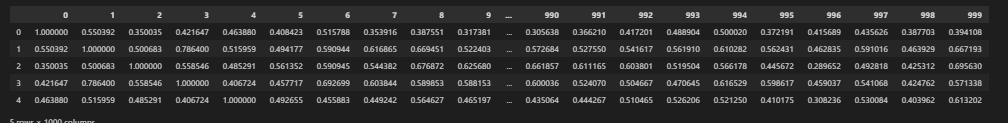
추천 로직 설계
cosine similarty를 이용하여 추천 로직을 설계해 보는 코드다.
하나의 영화를 선택하면, 그 영화에 대해서 cosine similarity를 정렬하는 작업을 한다.
그리고 거기서 몇 개의 영화를 가져올지 정한다.
def give_recommendations(index,print_recommendation = False,print_recommendation_plots= False,print_genres =False):
index_recomm =cos_sim_data.loc[index].sort_values(ascending=False).index.tolist()[1:6]
movies_recomm = data['Series_Title'].loc[index_recomm].values
result = {'Movies':movies_recomm,'Index':index_recomm}
if print_recommendation==True:
print('The watched movie is this one: %s \n'%(data['Series_Title'].loc[index]))
k=1
for movie in movies_recomm:
print('The number %i recommended movie is this one: %s \n'%(k,movie))
if print_recommendation_plots==True:
print('The plot of the watched movie is this one:\n %s \n'%(data['Overview'].loc[index]))
k=1
for q in range(len(movies_recomm)):
plot_q = data['Overview'].loc[index_recomm[q]]
print('The plot of the number %i recommended movie is this one:\n %s \n'%(k,plot_q))
k=k+1
if print_genres==True:
print('The genres of the watched movie is this one:\n %s \n'%(data['Genre'].loc[index]))
k=1
for q in range(len(movies_recomm)):
plot_q = data['Genre'].loc[index_recomm[q]]
print('The plot of the number %i recommended movie is this one:\n %s \n'%(k,plot_q))
k=k+1
return result추천 로직 실행
65번째 index 영화에 대해서 가장 유사도가 가까운 탑 10개의 아이템 추천
give_recommendations(65,top_n=10){'Movies': array(['Jagten', "What's Eating Gilbert Grape", 'Scent of a Woman',
'The Boy in the Striped Pyjamas',
"Harry Potter and the Sorcerer's Stone", 'The Lunchbox',
'Au revoir les enfants', 'A Little Princess', 'I Am Sam',
'Good Will Hunting'], dtype=object),
'Index': [88, 658, 398, 616, 947, 590, 408, 813, 788, 99]}시각화 방법
아래 코드는 한 개의 영화에 대해서 나머지 영화들에 대한 cosine simuliarity를 y축으로 놓고,
그중에서 선택된 영화들에 대해서 표현해주는 코드다.
plt.figure(figsize=(20,20))
for q in range(1,5):
plt.subplot(2,2,q)
index = np.random.choice(np.arange(0,len(X)))
to_plot_data = cos_sim_data.drop(index,axis=1)
plt.plot(to_plot_data.loc[index],'.',color='firebrick')
recomm_index = give_recommendations(index)
x = recomm_index['Index']
y = cos_sim_data.loc[index][x].tolist()
m = recomm_index['Movies']
plt.plot(x,y,'.',color='navy',label='Recommended Movies')
plt.title('Movie Watched: '+data['Series_Title'].loc[index])
plt.xlabel('Movie Index')
k=0
for x_i in x:
plt.annotate('%s'%(m[k]),(x_i,y[k]),fontsize=10)
k=k+1
plt.ylabel('Cosine Similarity')
plt.ylim(0,1)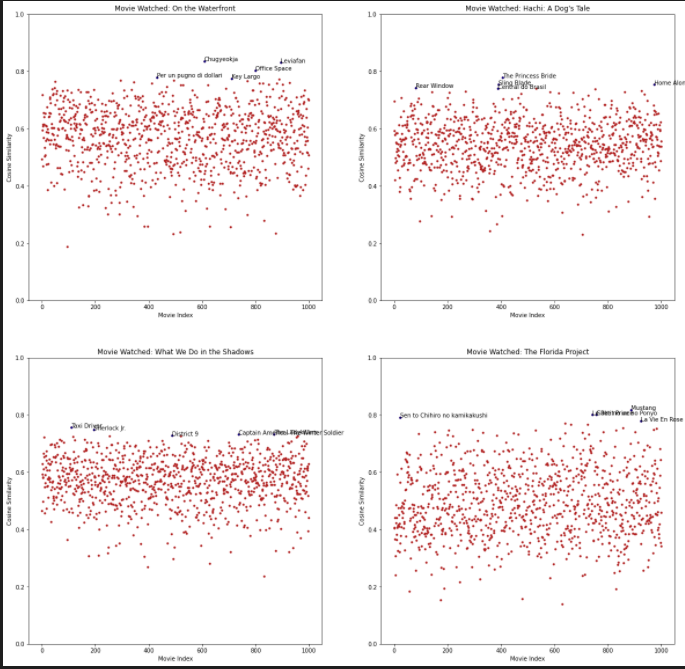
영화별로 다음 영화 추천 후보군 생성
recomm_list = []
for i in range(len(X)):
recomm_i = give_recommendations(i,top_n=5)
recomm_list.append(recomm_i['Movies'])
else :
recomm_data = pd.DataFrame(recomm_list,columns=['First Recommendation','Second Recommendation','Third Recommendation','Fourth Recommendation','Fifth Recommendation'])
recomm_data['Watched Movie'] = data['Series_Title']
recomm_data = recomm_data[['Watched Movie','First Recommendation','Second Recommendation','Third Recommendation','Fourth Recommendation','Fifth Recommendation']]

결론
content 자체만을 가지고 추천을 해보는 코드를 해봤다.
실제로 이런 경우에는 유저에 대한 정보 없이 추천을 하다 보니, 처음 들어오는 고객이나 정보가 부족한 고객한테도 cold-start 문제없이 추천해줄 수 있는 방법인 것 같다.
다만 content 자체만을 가지고 하다 보니, 모든 유저가 만족하기에는 어려움이 있을 것 같다는 생각은 든다.
Reference
https://jovian.ai/piero-paialunga/contentbased/v/1?utm_source=embed#C16
'관심있는 주제 > Recommendation' 카테고리의 다른 글
| Paper) 추천 알고리즘들의 Data Split 전략에 대한 논문 리뷰 (2) | 2022.03.24 |
|---|---|
| Python) 추천 시스템 방법론별로 간단한 예시 (0) | 2022.01.23 |
| 추천-2 이웃 기반 협업 필터링(Nearest Neighbor Collaborative Filtering) (0) | 2022.01.19 |
| 추천-1 시스템의 목표 (0) | 2022.01.15 |
| 추천) Latent Matrix Factorization - 기본 컨셉 이해 (0) | 2021.07.18 |