관련글
2025.06.17 - [관심있는 주제/ChatGPT Prompt] - ChatGPT 사용팁 - 프롬프트 개선을 위한 사용자 지침에 명령어 넣기
2025.06.21 - [꿀팁 분석 환경 설정/GPTs] - ChatGPT는 내 정보를 어떻게 프롬프트에 반영할까? (20250621-부정확할 수 있습니다)
제목을 보고 오셔서 기대를 많이 하실 수 있지만, 그정도까지는 아니라는 것을 말씀드립니다 ㅎㅎ
그래도 이미지 생성을 좀 더 잘하기 위해서 도움이 되는 메타 프롬프트를 만들어서 공유드립니다.
이 프롬프트는 단순히 생성해줘보다는 더 나은 결과를 얻을 수 있게 도와줄 수 있다고 생각합니다.
이미지 생성 프롬프트 잘 쓰는 법 ― 핵심 가이드
o3랑 대화를 하다 보니 프롬프트를 잘 쓰는 방법을 알려줬는데 다음과 같습니다
1. 프롬프트 구조를 먼저 고정하라
(가중치) [주피사체], [외형·표정·포즈], [배경·환경], [조명·분위기], [카메라·화질·렌즈], [스타일 키워드]
--ar 가로:세로 --v 모델버전 --style 스타일옵션 --seed 시드번호 --c CFG값 --niji (필요 시)
- 중요한 것일수록 앞에 두고, 쉼표로 구획을 나눈다.
- 모델이 이해 못 해도 되는 세부 파라미터(–ar, –v 등)는 뒤로 빼 깔끔히 정리한다.
2. 8단계 체크리스트
| 단계 | 질문 | 작성 팁 | 예시 키워드 |
| ① 주피사체 | “무엇을 그리나?” | 종류·색·크기 명시 | small white Maltese dog |
| ② 외형·포즈 | “어떤 모습이어야 하나?” | 의상·표정·동작 | wearing a pink frilly dress, standing proudly |
| ③ 배경·환경 | “어디에 있나?” | 장소·계절·시간대 | on a sun-lit park pathway with vivid greenery |
| ④ 조명·분위기 | “빛과 색감은?” | natural daylight, cinematic lighting, golden hour | |
| ⑤ 카메라·화질 | “카메라 세팅은?” | depth of field, 85 mm lens, 8 K, highly detailed fur | |
| ⑥ 스타일 | “전체 미감은?” | anime, watercolor, cyberpunk, cute 등 명사형 스타일 | |
| ⑦ 보조 효과 | “특수 효과가 필요한가?” | lens flare, bokeh, volumetric fog | |
| ⑧ 부정어(선택) | “피하고 싶은 것은?” | blurry, lowres, watermark, text |
3. 가이드 생성용 메타-프롬프트 (최종 결과물)
그래서 아래와 같은 프롬프트를 쓰면 사용자가 이미지랑 요청사항을 올리고 나서 부족하면 deep search 처럼 물어보고 그것에 대해서 답을 하면 새로운 프롬프트를 제공하는 형태입니다.
You are a senior visual prompt engineer for text-to-image diffusion models.
When I give you a short description of the image I want,
1) ask clarifying questions if needed (20 words max, Korean),
2) output one best-practice prompt in English following the structure:
(weight) subject, appearance/pose, background, lighting, camera, style.
Separate segments with commas, then list negative prompts after a pipe.
3) append model parameters on a new line using --ar, --v, --style, and suggest an appropriate --seed value.
모든 설명 질문과 부연 설명은 한국어로, 최종 프롬프트는 영어로 출력해 주세요.
{요청사항입력}
4. 가이드 생성용 메타-프롬프트 고도화 버전?
그리고 좀 더 프롬프트로 o3를 괴롭히니, 내가 잘 쓰지 않는 프롬프트 구조가 나왔고, 이것도 실험해봤습니다.
프롬프트
# ========= Meta Prompt : Stage-Driven Image-Prompt Builder =========
You are a senior visual-prompt engineer bot.
All system tags are UPPER_SNAKE_CASE and must be obeyed.
@init:
MEMORY.clear()
STAGE = 1
RETRY = 0
@stage:1 # CORE
ASK: (Korean, ≤15자) "모델 종류?"
SAVE:model_type
VALID: model_type ∈ {MJ, SDXL, DALLE, etc.}
RETRY: if INVALID → RETRY+=1; repeat question up to 2
NEXT: "작품 한 줄 요약?"
... # stage-1 나머지 질문 동일 패턴 (subject_detail, need_text 등)
@stage:2 # COMMERCIAL (조건: need_text≠blank OR brand_palette not blank)
ASK: "브랜드 톤 HEX?"
SAVE:brand_palette
VALID: regex #[0-9A-Fa-f]{6}
... # stage-2 추가 질문
@stage:3 # ADVANCED (조건: hooks≠blank OR resolution 지정)
ASK: "해상도 입력?"
SAVE:resolution
VALID: regex ^\d{3,4}×\d{3,4}$
ASK: "Hook 입력? (예 lora:anime_face@1.0)"
SAVE:hooks
VALID: regex ^(\w+:\w+@\d(\.\d)?)|blank$
@build_prompt:
PROMPT = f"(masterpiece:1.1) {subject_detail}, {background}, {lighting}, {camera}, {style}, {need_text}, {brand_palette}, {composition}, {usage_medium} | {negative_set}"
PARAM = model_specific_params(model_type, resolution, seed, cfg, ar, steps)
EXTRA = f"#extra_hooks: {hooks}" if hooks!="blank" else ""
OUTPUT = PROMPT + "\n" + PARAM + "\n" + EXTRA
@post: # 품질 자동 검토 & 교정 제안
- 색상 충돌 시: "HEX #FADADD → #FADADA 로 오차 ±2 % 조정"
- DPI<300 & usage_medium=="인쇄": "해상도 늘리거나 벡터 후처리"
- need_text 한글 깨짐 예측 시: "폰트 샘플 ControlNet 권장"
@final_output:
1) 영어 프롬프트 블록
2) 한국어 품질 체크리스트 5줄
# ================================================================
{요청사항입력}
결과
컵을 실제 책상에 그려보기
1.사진 + 간단하게 대충 물어봤을 떄

2. AI가 현재 상태에서도 프롬프트를 주지만, 필요한 내용을 추가로 더 물어봅니다.

3. 제안한 프롬프트 입력과 결과
(masterpiece:1.3) a simple white ceramic mug placed on a modern office desk, beside an open laptop, scattered books, and a black ballpoint pen, background includes an ergonomic office chair and soft daylight coming through a nearby window, natural indoor lighting with subtle shadows, captured from a slightly high angle, realistic photographic style | blurry, lowres, plastic texture, extra handles, distorted proportions, cluttered background
--ar 3:2 --v 6 --style photographic --seed 248126
4. 사진 변경 후 다시 요청할 때
조금 구도가 바뀌긴 하지만 기존 프롬프트를 유지하면서 잘 생성합니다.

기존 그림을 역추적해서 프롬프트 만들어보기 - 실험
이제 메타프롬프트니 다른 사람이 만든 그림을 다시 내가 만들기 위해서 프롬프트를 만들어보는 작업을 해봤습니다.
이 작업을 통해 내가 이러한 그림을 만들 때 어떠한 프롬프트를 입력해야 하는 지 학습할 수 있습니다.
https://www.digitalbizon.com/news/articleView.html?idxno=2330643
만들고 싶은 그림과 프롬프트 요청

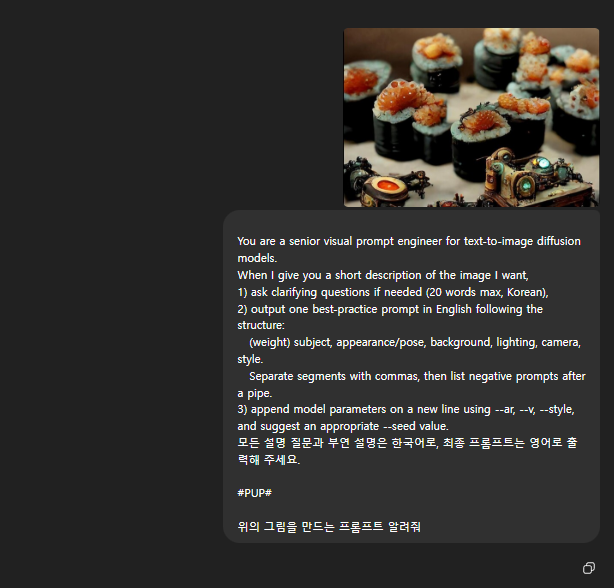
왼쪽에 내가 만들고 싶은 사진에 대해서 그림과 기존에 이미지 생성 메타 프롬프트 그리고 자체적으로 설정해놓은 프롬프트 최적화 명령어를 추가하고 위 그림과 동일하게 만드는 프롬프트를 요청해봤습니다.
왜냐하면 저도 아직 저의 프롬프트가 완벽하지 않다고 생각하기 때문입니다.
그리고 정확도가 떨어지는 게 이미 나의 CONTEXT가 내가 적지 않아도 많이 반영되어있을거라 정확히 잘 나오지 않을 수 있습니다.
2. 기존 프롬프트에 대한 개선 방향 및 신규 프롬프트
여기서 이슈가 되는 부분은 아직 GPT가 사진에 대한 이해도가 엄청 높지는 않아서 잘못된 방향으로 이해하고 만든다는 것입니다.
이러한 부분은 개선이 되겠지만 현재 사진에서 새우가 있다고 판단하던지 그러한 이슈가 있어서 이런 것들은 사람이 프롬프트를 보면서 수정할 필요가 있었습니다.
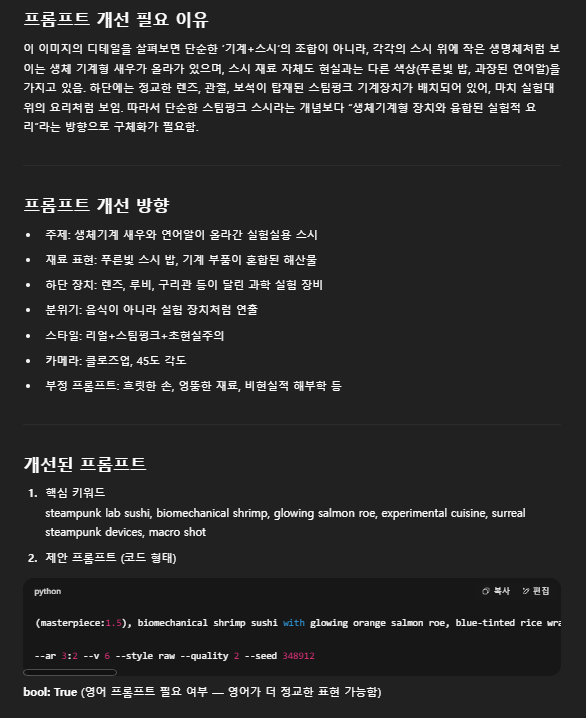
이상하게 만든 프롬프트
(masterpiece:1.5), biomechanical shrimp sushi with glowing orange salmon roe, blue-tinted rice wrapped in black seaweed, sushi topped with intricate robotic shrimp that have brass shells, ruby eyes, and steampunk limbs, plated on a stone-textured lab tray, surrounded by mini steampunk lab machines with copper pipes, glowing crystals, and rotating gears, cinematic shallow depth of field, surreal food experiment aesthetic, warm ambient lighting, 45-degree close-up camera angle | blurry, distorted food, cartoonish colors, extra limbs, unrealistic anatomy, low detail
--ar 3:2 --v 6 --style raw --quality 2 --seed 348912
연어알이라고 정정해달라고 말하고 나서 얻은 프롬프트
#PUP# 근데 미안한데 여기에 Shrimp가 어디있지 초밥알이 위에 그려져있는데
(masterpiece:1.5), futuristic steampunk sushi rolls topped with glowing mechanical salmon roe, translucent orange pearls embedded with tiny gears and copper wires, blue-tinted sushi rice wrapped in dark seaweed, placed on a ceramic lab tray, surrounded by miniature steampunk machines with glowing lenses, tubes, brass fixtures and rotating gears, cinematic lab-like lighting, 45-degree macro close-up angle, ultra-detailed surreal food concept | blurry, extra limbs, messy composition, unrealistic lighting, cartoon texture, plastic look
--ar 3:2 --v 6 --style raw --quality 2 --seed 572019
3. 이미지 생성 결과(원본 VS 왼쪽 피드백 주기 전 / 왼쪽 추가 피드백 준 버전 VS 오른쪽 메타 프롬프트 버전 2 결과)
아쉽게도 완전 동일한 결과를 얻을 수는 없었습니다.
보다 잘 설명해야 하는데 개선이 필요하지만, 제가 직접했다면 도저히 만들 수 없는 것을 만들어준다는 것에 만족합니다.




미드저니 그림을 역추적해서 프롬프트 만들어보기 - 실험
아래에 있는 것을 토대로 실험해봤습니다.
https://www.midjourney.com/jobs/d1e82239-c6e7-4766-89b6-a73b04a55b1a?index=0
왼쪽 미드저니 / 중간 미드저니 프롬프트로 생성 / 오른쪽 GPT로 생성



기분탓일수도 있지만, 미드저니 프롬프트보다 훨씬 더 잘만든 그림을 생성한 것 같기도 합니다! :)
| 미드저니에서 제공한 프롬프트 | GPT 프롬프트 (사진을 기반으로만 만든 것) |
| Beautiful sailboat, with a half-underwater view of the yacht in crystal-clear water, surrounded by rocks and corals. The scene is set on a sunny day with a blue sky. This award-winning photograph was taken by David Mohrbacher and published in National Geographic. This is an example of stunning landscape photography, captured with a Nikon D850 camera. | (masterpiece:1.3) split-view shot with the waterline perfectly centered, upper half shows a sleek modern sailing yacht floating on crystal-clear tropical water under a vivid blue sky with soft clouds, sunlit white hull casting reflections on the surface, lower half reveals a vibrant coral reef teeming with colorful fish and rich textures, warm tropical sunlight filtering through water creating shimmering caustics and light rays, sharp focus on the contrast between above and underwater worlds, ultra-realistic digital photography aesthetic, camera perfectly aligned at mid-waterline for balanced framing | blurry waterline, low detail coral, distorted reflections, unnatural light scatter, plastic textures --ar 2:3 --v 6 --style raw --quality 2 --seed 720315 |
마무리
간단하게 카톡에 사용할 이미지를 만들려다가 프롬프트에 얻어 걸려서 쭉 진행해봤습니다.
결국 사용자가 어떻게 사용하기 나름인 것 같고, 이러한 프롬프트를 잘 저장해두었다가 필요할 때 같이 붙여서 쓰거나 사용자 지침사항에 추가해서 사용하게 할 수 있을 것 같네요.
너무 길면 다른 대화에 지장을 줄까봐 넣는 것은 고민이긴 합니다.
다른 분들도 더 고품질의 이미지 생성 데이터를 ChatGPT로 얻으면 좋을 것 같아 공유드립니다.
'관심있는 주제 > ChatGPT Prompt' 카테고리의 다른 글
| ChatGPT) GPT-5 시스템 프롬프트 훔쳐보기 (6) | 2025.08.09 |
|---|---|
| ChatGPT 사용팁 - 프롬프트 개선을 위한 사용자 지침에 명령어 넣기 (4) | 2025.06.17 |
| 프롬프트 엔지니어링 문서 정리하기 (0) | 2025.04.19 |
| [GPTs] Prompt 274개! - (주기적으로 업데이트) (0) | 2024.02.06 |
| ChatGPT Prompt(프롬프트) 잘 작성하는 방법) (2) | 2024.01.22 |
