https://towardsdatascience.com/four-useful-functions-for-exploring-data-in-python-33b53288cdd8
Four Useful Functions For Exploring Data in Python
Exploring and Visualizing Data in Python
towardsdatascience.com
파이썬은 시각화 함수가 seaborn 같은 것이 있지만, R의 ggplot에 비해 먼가 아쉬운 점이 있는 것 같다.
그래서 먼가 유용한 함수들을 따로 만들어 넣고 사용해야 한다.
위의 글에서는 시각화를 하는 데 있어서 유용한 함수들을 몇 개 소개하고 있다.
import pandas as pd
df = pd.read_csv('./../../Data/bank.csv')
print(df.head())
1. COUNTER
데이터의 빈도를 파악하는데 있어서 보통 필자는 pandas series 함수에서 value_counts를 사용한다.
해당 함수에서는 특점 범주형 변수에 대해서 빈도를 세주는 것을 제공한다.
def return_counter(data_frame, column_name, limit):
from collections import Counter
print(dict(Counter(data_frame[column_name].values).most_common(limit)))
return_counter(df , 'job' , 5)

2. SUMMARY STATISTICS
이 함수는 특정 범주형 변수에 대해서 특정 수치형 변수에 대해서 평균과 편차를 보여준다.
보통 이 것을 쓰려면 pandas에서 group_by를 통해서 할 수 있긴 하다.
def return_statistics(data_frame, categorical_column, numerical_column):
mean = []
std = []
field = []
for i in set(list(data_frame[categorical_column].values)):
new_data = data_frame[data_frame[categorical_column] == i]
field.append(i)
mean.append(new_data[numerical_column].mean())
std.append(new_data[numerical_column].std())
df = pd.DataFrame({'{}'.format(categorical_column): field, 'mean {}'.format(numerical_column): mean, 'std in {}'.format(numerical_column): std})
df.sort_values('mean {}'.format(numerical_column), inplace = True, ascending = False)
df.dropna(inplace = True)
return df
stats = return_statistics(df, 'job', 'age')
print(stats.head())
SUMMARY STATISTICS V2
장점은 categorical 과 numeric과 가능하게 만들어 봤다.
그리고 더 다양한 정보를 줄 수 있게 해 봤다.
def return_statistics_v2(df, categorical_column, num_or_cat):
a = df[[categorical_column, numerical_column]].groupby(categorical_column).describe().reset_index()
a.columns = [' '.join(col).strip() for col in a.columns.values]
return a

3. Boxplot
특정 범주형 변수에 대해서 특정 연속형 변수에 대해서 시각화를 하고 limit를 설정할 수 있다.
def get_boxplot_of_categories(data_frame, categorical_column, numerical_column, limit):
import seaborn as sns
import matplotlib.pyplot as plt
from collections import Counter
keys = []
for i in dict(Counter(df[categorical_column].values).most_common(limit)):
keys.append(i)
print(keys)
df_new = df[df[categorical_column].isin(keys)]
sns.boxplot(x = df_new[categorical_column], y = df_new[numerical_column])
get_boxplot_of_categories(df, 'job', 'balance', 4)
seaborn boxplot과 catplot을 사용해서 시각화해봤다.
# ["age", "balance"]
def seaborn_boxplot(df= None , numeric_types= None , color= None , col = None , options = None) :
import seaborn as sns
import matplotlib.pyplot as plt
def gather( df, key, value, cols ):
id_vars = [ col for col in df.columns if col not in cols ]
id_values = cols
var_name = key
value_name = value
return pd.melt( df, id_vars, id_values, var_name, value_name )
numeric_gather = gather( df , 'key', 'value', numeric_types )
if options is None :
options = {}
fig = plt.figure(**options)
if col is None :
ax = sns.boxplot(x="key", y="value", hue=color,
data=numeric_gather, palette="Set3")
box = ax.get_position()
ax.set_position([box.x0, box.y0, box.width * 0.8, box.height])
ax.legend(loc='center left', bbox_to_anchor=(1, 0.5))
else :
sns.catplot(x="key", y="value", hue=color, col = col ,
data=numeric_gather, palette="Set3",
kind = "box")
plt.show()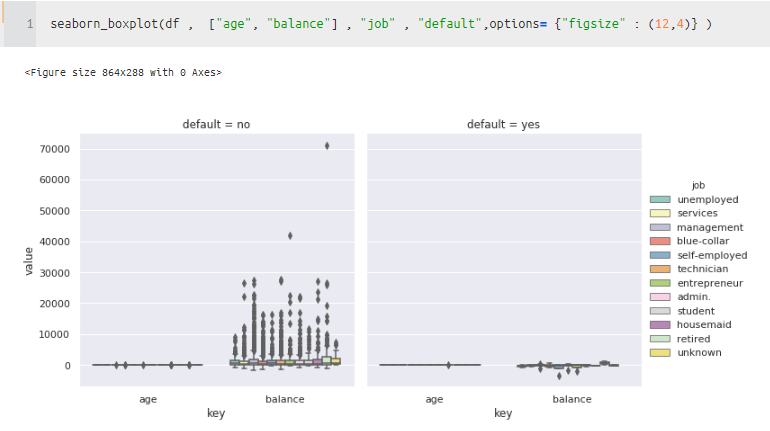
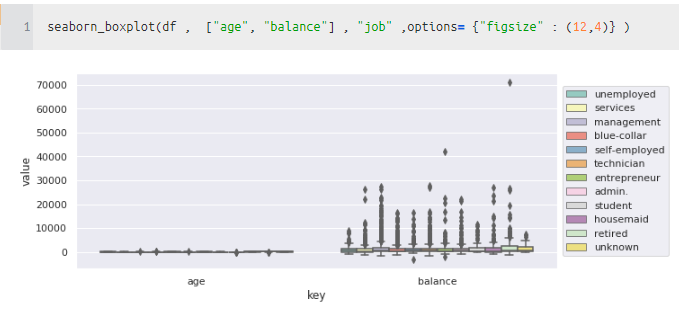
Plotly Boxplot Function
좀 더 업그레이드해봤다.
해보고 나니 이쁘게 잘 되는 것 같다.
def plotly_boxplot(df , numeric_types , color , row = None) :
import plotly.express as px
import pandas as pd
def gather( df, key, value, cols ):
id_vars = [ col for col in df.columns if col not in cols ]
id_values = cols
var_name = key
value_name = value
return pd.melt( df, id_vars, id_values, var_name, value_name )
numeric_gather = gather( df , 'key', 'value', numeric_types )
fig = px.box(numeric_gather, x="key", y="value",
facet_col="key" ,color = color ,
facet_row=row )
fig.update_yaxes(showticklabels=True , matches=None)
fig.update_xaxes(showticklabels=True , matches=None)
fig.show()


4. Scatter Plot
특정 범주형 변수의 특정 범수에 대해서 수치형 변수를 수치화하는 시각화 함수이다.
def get_scatter_plot_category(data_frame, categorical_column, categorical_value,
numerical_column_one, numerical_column_two):
import matplotlib.pyplot as plt
import seaborn as sns
df_new = data_frame[data_frame[categorical_column] == categorical_value]
sns.set()
plt.scatter(x= df_new[numerical_column_one], y = df_new[numerical_column_two])
plt.title("{} = {}".format(categorical_column , categorical_value))
plt.xlabel(numerical_column_one)
plt.ylabel(numerical_column_two)
get_scatter_plot_category(df, 'job', 'unemployed', 'balance', 'duration')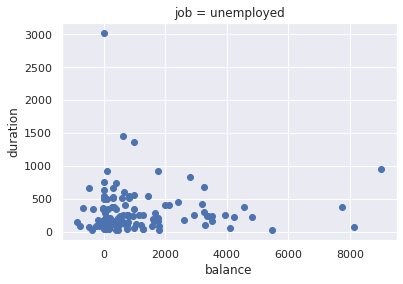
plotly scatter르 구현해보기
plotly.express 가 참 편리한 것 같다!
def plotly_scatter(df , numerical_column_one, numerical_column_two ,
color = None , row = None , col =None) :
import plotly.express as px
import pandas as pd
fig = px.scatter(df,
x=numerical_column_one,
y=numerical_column_two,
facet_col=col,
color = color ,
facet_row=row , height = 600)
fig.update_yaxes(showticklabels=True , matches=None ,)
fig.update_xaxes(showticklabels=True , matches=None)
fig.show()

parallel_categories
특정 수치형 변수에 대해서 category 범주들의 시각화를 쉽게 해 줄 수 있다!!!
fig = px.parallel_categories(df, color="age",
color_continuous_scale=px.colors.sequential.Inferno)
fig.show()

parallel_coordinates
특정 범주형 변수에 대해서 numeric 변수들의 시각화를 쉽게 해 준다!
df["job_id"] = df["job"].astype("category").cat.codes
fig = px.parallel_coordinates(df, color="job_id",
color_continuous_scale=px.colors.diverging.Tealrose,
color_continuous_midpoint=2)
fig.show()
## Ratio Plot
import matplotlib.pyplot as plt
def ratio_plot_by_group(data , value , group = None, fig_kws={"stacked" : True, "title" : ""}) :
if group is None :
result = data[value].value_counts(normalize=True)
multi_index = pd.MultiIndex.from_product([[value], result.index.unique().tolist()],
names=["group", value])
result.index = multi_index
result = result.unstack()
else :
result = data.groupby(group)[value].value_counts(normalize=True).unstack()
result.plot(kind="bar",
stacked= fig_kws.get("stacked" , True),
title=fig_kws.get("title",""))
plt.show()
return None
ratio_plot_by_group(tips ,"day", group=None,fig_kws = {"stacked":True,"title" : "ratio plot"})
ratio_plot_by_group(tips ,"day", group="smoker",fig_kws = {"stacked":True,"title" : "ratio plot"})
ratio_plot_by_group(tips ,"day", group=["smoker","sex"],fig_kws = {"stacked":True,"title" : "ratio plot"})
## Seaborn Customizing OPTIONS
g = sns.catplot(x="total_bill", y="day", hue="time",
height=3.5, aspect=1.5,
kind="box", legend=False, data=tips);
g.add_legend(title="Meal")
g.set_axis_labels("Total bill ($)", "")
g.set(xlim=(0, 60),
yticklabels=["Thursday", "Friday", "Saturday", "Sunday"])
g.despine(trim=True)
g.fig.set_size_inches(6.5, 3.5)
g.ax.set_xticks([5, 15, 25, 35, 45, 55], minor=True);
plt.setp(g.ax.get_yticklabels(), rotation=30);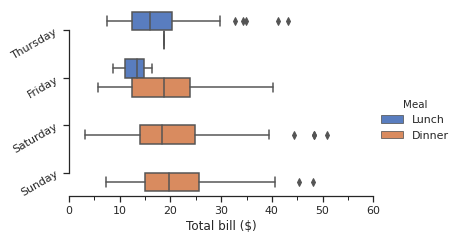
def corr_vis(corr) :
mask = np.zeros_like(corr)
mask[np.triu_indices_from(mask)] = True
with sns.axes_style("white"):
f, ax = plt.subplots(figsize=(7, 5))
g = sns.heatmap(corr, mask=mask, vmax=.3, square=True)
g.set_xticklabels(g.get_xticklabels(), rotation = 30, fontsize = 10)from sklearn.datasets import load_iris , load_boston
x = make_df(load_boston())
x_num = x.select_dtypes(include=[np.float64])
x_num_corr = x_num.corr()
corr_vis(x_num_corr)
https://plot.ly/python/plotly-express/
Plotly Express
Plotly Express is a terse, consistent, high-level API for rapid data exploration and figure generation.
plot.ly
'분석 Python > Visualization' 카테고리의 다른 글
| [ Python ] (범례 순서 변경) change legend order (0) | 2020.02.06 |
|---|---|
| [ Python ] density plot과 count ratio plot 그리기 (0) | 2020.02.01 |
| [ Python ] 시각화 여러 개의 그래프 형태 - 1 (0) | 2020.01.12 |
| [ Python ] 이미지들을 동영상으로 만들기 (images -> mp4) (0) | 2020.01.11 |
| [Python] tqdm nested progress bar 해보기 (0) | 2020.01.04 |