728x90
현재 주피터 노트북의 환경 변수가 먼지 알고 싶을 때 anaconda를 사용할 경우 환경 변수가 여러 개라서 알기가 어렵다.
사소한 것이지만, 찾는데 시간이 걸렸으므로 블로그에 올려놓겠다.
추가적으로 해당 환경 변수에서 파이썬 script를 병렬로 돌리는 코드를 추가하였다.
import os
import sys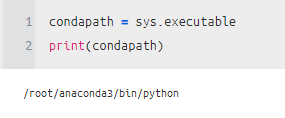
files =['uci_creditcard-train-0.2-0.0.csv',
'uci_creditcard-train-0.4-0.0.csv',
'uci_creditcard-train-0.5-0.0.csv',
'uci_creditcard-train-0.1-0.0.csv',
'uci_creditcard-train-0.3-0.0.csv']scripts = []
for idx , i in enumerate(files) :
if idx % 2 == 0 :
gpu_n = 0
else :
gpu_n = 1
m = f"{condapath} {os.getcwd()}/run.py --batch_size 1000 --gpu {gpu_n} --filename {i}"
print(m)
scripts.append(m)
#scripts
import os , re , time
import numpy as np
from multiprocessing import Pool
def main(i) :
os.system("{}".format(scripts[i]))
if __name__ == '__main__':
pool = Pool(len(scripts))
# pool = Pool() would use the number of available processors instead
pool.map(main,
np.arange(len(scripts)).tolist())
pool.close()
pool.join()
import numpy as np
from multiprocessing import Pool
def main(i) :
os.system("{}".format(scripts[i]))
if __name__ == '__main__':
pool = Pool(len(scripts))
# pool = Pool() would use the number of available processors instead
pool.map(main,
np.arange(len(scripts)).tolist())
pool.close()
pool.join()끝
'분석 Python > 구현 및 자료' 카테고리의 다른 글
| 파이썬에서 정규성 검정하기 (0) | 2020.03.22 |
|---|---|
| nvidia-smi 보다 더 자세한 정보를 알려주는 nvidia-htop + python script 확장자 없이 사용하기 (0) | 2020.03.05 |
| [ Python ] class에 동적으로 객체 추가하는 방법 (0) | 2020.02.08 |
| [ Python ] 파이썬 함수 argument 정보 가져오기 (0) | 2020.02.08 |
| [ Python ] 현재 돌아가는 Python Script 선택해서 끄기 (0) | 2020.02.06 |