문제점
dify에 open-source 모델에 vllm openai-compatible 하게 서빙을 한 stt 모델을 테스트하는 데, 자꾸 영어로 변환되는 문제가 발생했다.
그래서 vllm 로그를 보니 다음과 같이 나왔다.
vllm 파라미터를 찾아봤지만 저 부분을 <|ko|> 로 바꾸는 파라미터를 찾을 수가 없었다.
prompt: '<|startoftranscript|><|en|><|transcribe|><|notimestamps|>'
그렇다고 실제로 dify에서도 STT 모델에 대해서 Language를 바꾸는 기능을 제공하지 않았다.
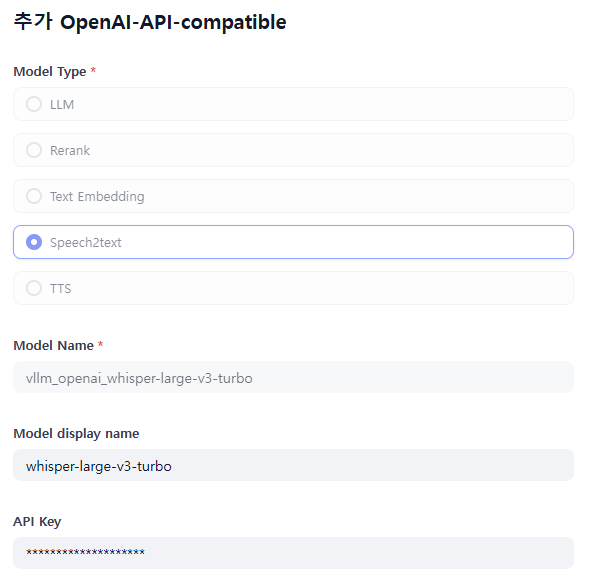
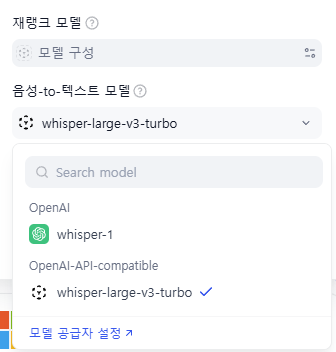
코드 분석해보기
Repository : dify
그래서 우선 코드에서 찾아보기로 하였다.
결론적으로 직접적으로 수정하는 부분을 찾지 못했지만 다음과 같은 부분을 찾았다.
앞에 front에서부터 관련된 부분을 찾았다./
web\app\components\base\voice-input\index.tsx let url = ''
let isPublic = false
if (params.token) {
url = '/audio-to-text'
isPublic = true
}
else if (params.appId) {
if (pathname.search('explore/installed') > -1)
url = `/installed-apps/${params.appId}/audio-to-text`
else
url = `/apps/${params.appId}/audio-to-text`
}
try {
const audioResponse = await audioToText(url, isPublic, formData)
onConverted(audioResponse.text)
onCancel()
}
catch (e) {
onConverted('')
onCancel()
}그 다음에 api에서 연결된 부분을 찾아보고 있었다.
class AudioService:
@classmethod
def transcript_asr(cls, app_model: App, file: FileStorage, end_user: Optional[str] = None):
if app_model.mode in {AppMode.ADVANCED_CHAT.value, AppMode.WORKFLOW.value}:
workflow = app_model.workflow
if workflow is None:
raise ValueError("Speech to text is not enabled")
features_dict = workflow.features_dict
if "speech_to_text" not in features_dict or not features_dict["speech_to_text"].get("enabled"):
raise ValueError("Speech to text is not enabled")
else:
app_model_config: AppModelConfig = app_model.app_model_config
if not app_model_config.speech_to_text_dict["enabled"]:
raise ValueError("Speech to text is not enabled")
if file is None:
raise NoAudioUploadedServiceError()
extension = file.mimetype
if extension not in [f"audio/{ext}" for ext in AUDIO_EXTENSIONS]:
raise UnsupportedAudioTypeServiceError()
file_content = file.read()
file_size = len(file_content)
if file_size > FILE_SIZE_LIMIT:
message = f"Audio size larger than {FILE_SIZE} mb"
raise AudioTooLargeServiceError(message)
model_manager = ModelManager()
model_instance = model_manager.get_default_model_instance(
tenant_id=app_model.tenant_id, model_type=ModelType.SPEECH2TEXT
)
if model_instance is None:
raise ProviderNotSupportSpeechToTextServiceError()
buffer = io.BytesIO(file_content)
buffer.name = "temp.mp3"
return {"text": model_instance.invoke_speech2text(file=buffer, user=end_user)}api\core\model_runtime\model_providers\__base\speech2text_model.pyclass Speech2TextModel(AIModel):
"""
Model class for speech2text model.
"""
model_type: ModelType = ModelType.SPEECH2TEXT
# pydantic configs
model_config = ConfigDict(protected_namespaces=())
def invoke(self, model: str, credentials: dict, file: IO[bytes], user: Optional[str] = None) -> str:
"""
Invoke speech to text model
:param model: model name
:param credentials: model credentials
:param file: audio file
:param user: unique user id
:return: text for given audio file
"""
try:
plugin_model_manager = PluginModelManager()
return plugin_model_manager.invoke_speech_to_text(
tenant_id=self.tenant_id,
user_id=user or "unknown",
plugin_id=self.plugin_id,
provider=self.provider_name,
model=model,
credentials=credentials,
file=file,
)
except Exception as e:
raise self._transform_invoke_error(e)여기에 보면 pluginmanager라는 부분에서 모든 모델에 대해서 상속받아서 처리하고 있었다.
그래서 plugin manager에 다시 해당하는 코드 확인하였다.
api\core\plugin\manager\model.py def invoke_speech_to_text(
self,
tenant_id: str,
user_id: str,
plugin_id: str,
provider: str,
model: str,
credentials: dict,
file: IO[bytes],
) -> str:
"""
Invoke speech to text
"""
response = self._request_with_plugin_daemon_response_stream(
method="POST",
path=f"plugin/{tenant_id}/dispatch/speech2text/invoke",
type=PluginStringResultResponse,
data=jsonable_encoder(
{
"user_id": user_id,
"data": {
"provider": provider,
"model_type": "speech2text",
"model": model,
"credentials": credentials,
"file": binascii.hexlify(file.read()).decode(),
},
}
),
headers={
"X-Plugin-ID": plugin_id,
"Content-Type": "application/json",
},
)
for resp in response:
return resp.result
raise ValueError("Failed to invoke speech to text")
Repository : dify-plugin-daemon
저게 어디있을까 하고 다른 코드를 찾아보니 dify-plugin-daemon에서 볼 수 있었다.
근데 내가 GO를 잘 몰라서 여기에서 찾아봤을 때 그냥 API만 있을 뿐 더 디테일한 부분은 못 찾았다.
dify-plugin-daemon/internal/server/http_server.go
group.POST("/speech2text/invoke", controllers.InvokeSpeech2Text(config))dify-plugin-daemon/internal/core/dify_invocation/real/http_request.gofunc (i *RealBackwardsInvocation) InvokeSpeech2Text(payload *dify_invocation.InvokeSpeech2TextRequest) (*model_entities.Speech2TextResult, error) {
return Request[model_entities.Speech2TextResult](i, "POST", "invoke/speech2text", http_requests.HttpPayloadJson(payload))
}
하지만 더이상 dify repoisotry에서는 plugin별로 정보를 처리하느 것을 찾을 수 없어서 다른 repository를 확인해봐야했다.
그래서 다른 방향으로 한 것은 Plugin이다 보니 Plugin 관련 repostiory를 보기로 했다.
그래서 이름이 dify-official-plugins 라는 repository가 있어서 그 중에 openai_api_compatible한 곳에 speech2text를 확인하였다.
그러니 또 dify_plugin이라는 라이브러리가 있어서 다시 그 부분을 찾아보았다.
Repository : dify_plugin
dify-official-plugins/models/openai_api_compatible/models/speech2text/speech2text.pyfrom typing import Optional
from dify_plugin.entities.model import AIModelEntity, FetchFrom, I18nObject, ModelType
from dify_plugin.interfaces.model.openai_compatible.speech2text import (
OAICompatSpeech2TextModel,
)
class OpenAISpeech2TextModel(OAICompatSpeech2TextModel):
def get_customizable_model_schema(self, model: str, credentials: dict) -> Optional[AIModelEntity]:
"""
used to define customizable model schema
"""
entity = AIModelEntity(
model=model,
label=I18nObject(en_US=model),
fetch_from=FetchFrom.CUSTOMIZABLE_MODEL,
model_type=ModelType.SPEECH2TEXT,
model_properties={},
parameter_rules=[],
)
if "display_name" in credentials and credentials["display_name"] != "":
entity.label= I18nObject(
en_US=credentials["display_name"],
zh_Hans=credentials["display_name"]
)
return entity
그 dify_plugin이라는 라이브러리는 dify-plugin-sdks 라는 repository에 있는 것을 확인했고 거기서도 또 speech2text를 찾아봤다.
그래서 아래와 같은 경로에 보니 다음과 같은 코드를 찾았다.
아래에 보니 결국 모델만 payload로 받고 나머지는 무시하게 되어있는 것을 확인했다.
dify-plugin-sdks\python\dify_plugin\interfaces\model\openai_compatible\speech2text.pyclass OAICompatSpeech2TextModel(_CommonOaiApiCompat, Speech2TextModel):
"""
Model class for OpenAI Compatible Speech to text model.
"""
def _invoke(self, model: str, credentials: dict, file: IO[bytes], user: Optional[str] = None) -> str:
"""
Invoke speech2text model
:param model: model name
:param credentials: model credentials
:param file: audio file
:param user: unique user id
:return: text for given audio file
"""
headers = {}
api_key = credentials.get("api_key")
if api_key:
headers["Authorization"] = f"Bearer {api_key}"
endpoint_url = credentials.get("endpoint_url", "https://api.openai.com/v1/")
if not endpoint_url.endswith("/"):
endpoint_url += "/"
endpoint_url = urljoin(endpoint_url, "audio/transcriptions")
payload = {"model": model}
files = [("file", file)]
response = requests.post(endpoint_url, headers=headers, data=payload, files=files) # noqa: S113
if response.status_code != 200:
raise InvokeBadRequestError(response.text)
response_data = response.json()
return response_data["text"]
Openai API Site
아래에 openai api를 보니 다른 것도 많이 있지만 language를 추가하는 부분이 있는 것을 확인했다.

TODO...
하지만 이 offical-plugin-sdk랑 실제 코드에서 연동되는 부분인 dify-plugin-daemon 과의 관계를 아직 찾지 못했다. 이 부분을 좀 더 찾아봐야 연결이 되는 지 확인하고, 그 다음에 수정을 해서 고칠 수 있는 지 확인해봐야겠다.
참조링크
| 링크 | |
| dify github | https://github.com/langgenius/dify/tree/main |
| dify-plugin-daemon | https://github.com/langgenius/dify-plugin-daemon/tree/main |
| dify-official-plugins | https://github.com/langgenius/dify-official-plugins/tree/main |
| dify-plugin-sdks | https://github.com/langgenius/dify-plugin-sdks |
| openai-api | https://platform.openai.com/docs/api-reference/audio/createTranscription |
'꿀팁 분석 환경 설정' 카테고리의 다른 글
| React를 하기 위한 기초적인 환경 구성 (1) | 2024.02.09 |
|---|---|
| Git Branch 협업 방법론 정리 (1) | 2023.12.28 |
| 2022년 이후 노트북 사볼만한 것 정리해보기 (12) | 2022.03.01 |
| vscode) 동일한 화면 생성하는 방법 (0) | 2021.08.29 |
| VSCode에서 Google Colab GPU Runtime 접속하기 (4) | 2021.03.01 |