728x90
로컬과 원격 서버를 연결을 해놓은 상태이다.
이제 로컬에서 폴더 전체를 넣어서 업로드를 하고 싶었다.
하지만 그냥 폴더만 옮기면 전혀 반응이 없다.
그래서 찾다 보니 다음과 같은 방법이 있었다.
나처럼 헤매는 사람이 없기를 바라면서 공유한다.
- 업로드하고자 하는 폴더에서 오른쪽 마우스를 클릭
- Deployment 찾기
- Upload to ~~~ 를 누르면 끝
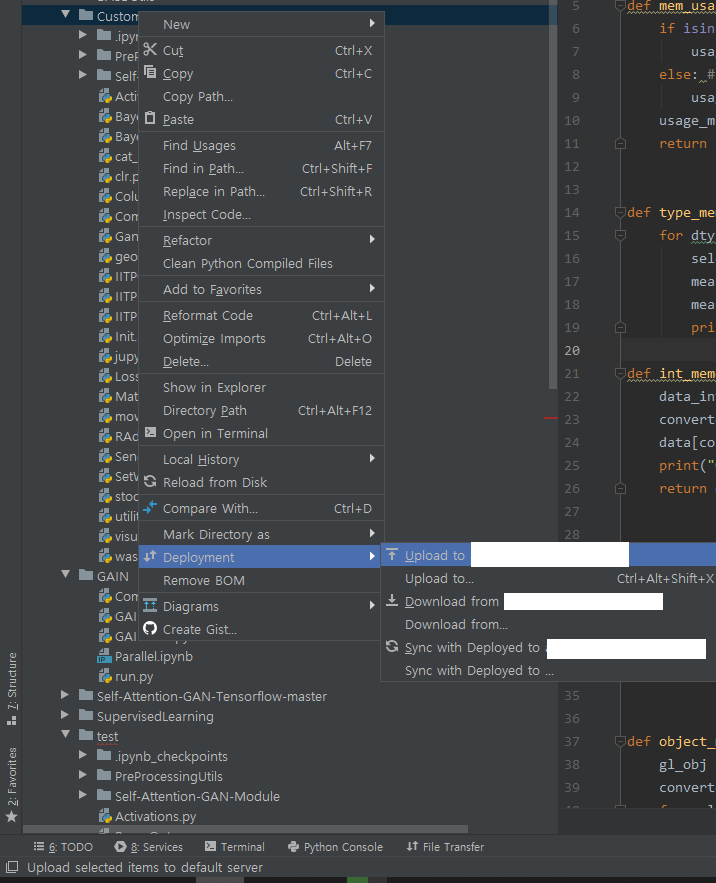
나처럼 파이참 초보자들은 참고하시기를...
https://www.jetbrains.com/help/pycharm/uploading-and-downloading-files.html
Upload and download files - Help | PyCharm
Upload and download files PyCharm provides the following main ways to upload project files and folders to deployment servers: Manually, at any time through a menu command. Automatically, every time a file is updated, or before starting a debugging session,
www.jetbrains.com
'꿀팁 분석 환경 설정' 카테고리의 다른 글
| [vscode] python 및 git 관련 Extention 찾아보기 (0) | 2021.02.10 |
|---|---|
| Pycharm remote SFTP file transfer fails: Permission Denied 및 Failed to change timestamp 해결하기 (0) | 2020.04.30 |
| (Windows) Sublime Text3 설치를 할 때 도움을 받은 블로그 (0) | 2019.11.16 |
| Conda 가상환경을 shell script 한개로 여러 Python 환경 실행시키기 (2) | 2019.09.21 |
| annotation 2가지 tool 소개 (0) | 2019.05.16 |